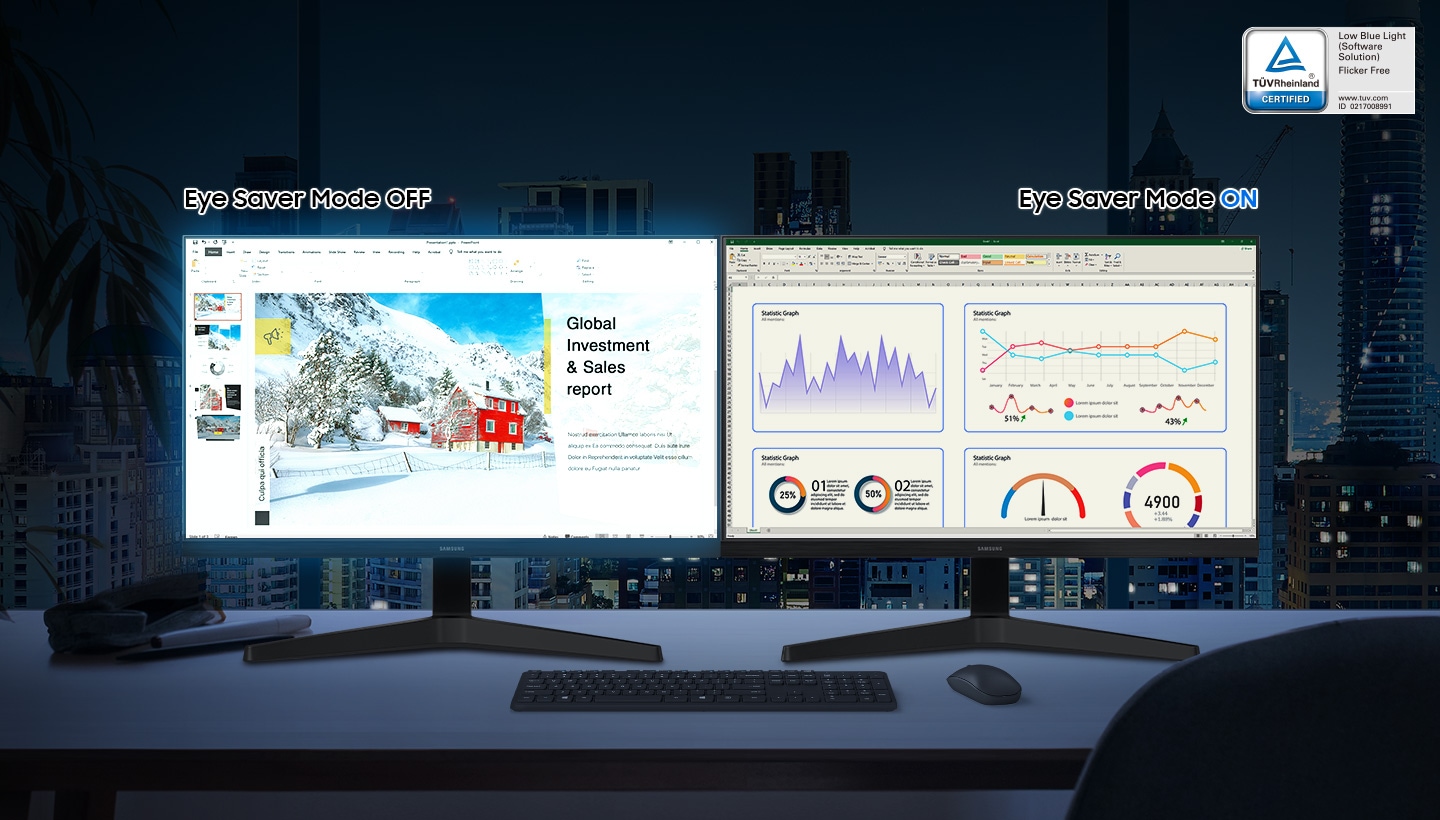Computer, Laptop & Accessories
Samsung Essential Monitor S3 S36C, 24 Inch FHD 75Hz Refresh Rate Curved Display, Flicker Free, Eye Saver Mode, FreeSync, Game Mode, Curved Monitor, LS24C360EAMXUE
Availability:
In stock
SKU : NQ8787
Warranty : Month
QAR 549.00
| Brand | Samsung |
| Model | LS24C360EAMXUE |
| Type | LED Monitor |
| Display | |
| Display Size | 24 Inch |
| Flat / Curved | Curved |
| Active Display Size (HxV) (mm) | 521.3952 x 293.2848 |
| Screen Curvature | 1800R |
| Aspect Ratio | 16:9 |
| Panel Type | VA |
| Brightness (Typical) | 250 cd/㎡ |
| Brightness (Min) | 200cd/㎡ |
| Contrast Ratio Static | 3,000:1(Typ.) |
| Resolution | 1,920 x 1,080 |
| Response Time | 4(GTG) |
| Viewing Angle (H/V) | 178°/178° |
| Color Support | Max 16.7M |
| Color Gamut (NTSC 1976) | 72% |
| Refresh Rate | Max 75Hz |
| General Feature | |
| Eye Saver Mode | Yes |
| Flicker Free | Yes |
| Windows Certification | Windows 10 |
| Eco Saving Plus | Yes |
| Game Mode | Yes |
| Image Size | Yes |
| FreeSync | Yes |
| Interface | |
| Wireless Display | No |
| D-Sub | 1 EA |
| HDMI | 1 EA |
| Headphone | Yes |
| HDMI Version | 1.4 |
| Design | |
| Color | Black |
| Stand Type | ROUND SIMPLE |
| Tilt | -2.0º(±2.0º) ~ 22º(±2.0º) |
| Wall Mount | 75.0 x 75.0 |
| Power | |
| Power Supply | AC 100~240V |
| Power Consumption (Max) | 25W |
| Type | External Adaptor |
| Dimension | |
| Set Dimension with Stand (WxHxD) | 547.8 x 416.3 x 214.0 |
| Set Dimension without Stand (WxHxD) | 547.8 x 325.6 x 108.2 |
| Package Dimension (WxHxD) | 612.0 x 162.0 x 390.0 |
| Set Weight with Stand (kg) | 3.1 |
| Set Weight without Stand (kg) | 2.6 |
| Package Weight (kg) | 4.8 |
| Accessory | |
| Power Cable Length | 1.5 m |
| HDMI Cable | Yes |
| Description |
|